Autodesk InfraWorks 2020: Fundamentals for Conceptual Design and Visualization
Total number of pages: 400
Total Hours: 16
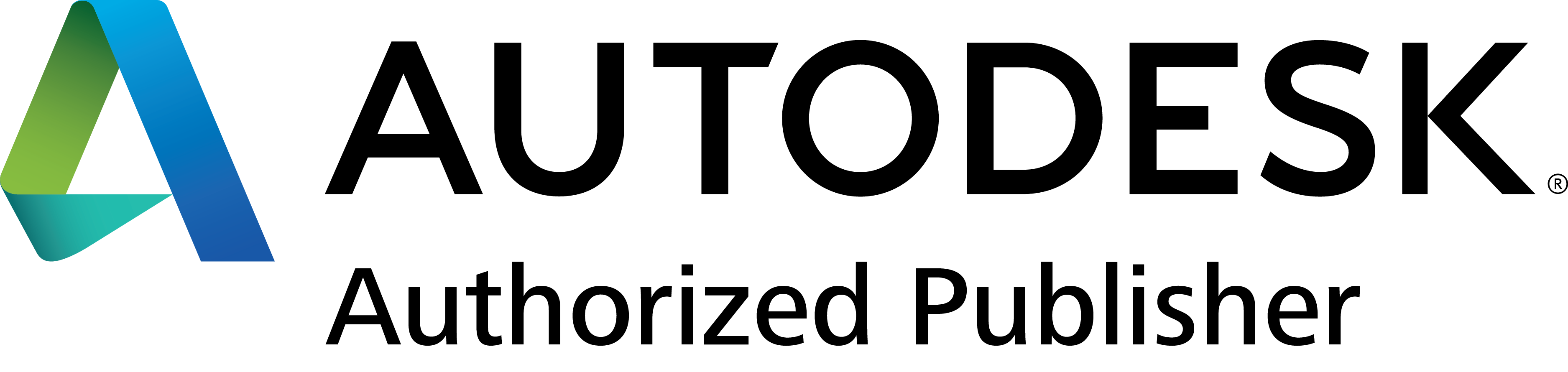
The Autodesk® InfraWorks® 2020: Fundamentals for Conceptual Design and Visualization guide is designed for people using any of the following software packages:
- Autodesk® InfraWorks®
- Autodesk® Architecture, Engineering and Construction Collection
The guide provides you with a fundamental knowledge of the accelerated design process that uses data-rich 3D models with high-end visualizations. This enables you to create, evaluate, and better communicate 3D site plan proposals for faster approvals.
Topics Covered
- Navigate the Autodesk InfraWorks user interface
- Create new models from scratch
- Incorporate existing data sources into the model
- Add essential design elements to the model including:
- Conceptual roads
- Conceptual bridges
- Conceptual buildings
- Coverages and land areas for shaping terrain
- Pipe networks
- Conceptual railways
- Water features (streams and bodies of water)
- Vegetation, vehicles, and other city furniture
- Display features according to data behind the model
- Create new styles according to project requirements
- Analyze a model to ensure that project constraints are met
- Collaborate with other project team members
- Create high-impact visualizations of the project for better communication
- Generate videos by using storyboards
Prerequisites
- Access to the 2020.0 version of the software, to ensure compatibility with this guide. Future software updates that are released by Autodesk may include changes that are not reflected in this guide. The practices and files included with this guide might not be compatible with prior versions (i.e., 2019).


