AutoCAD®/AutoCAD LT® 2017 (R1): Beyond the Basics - Mixed Units - 2nd Ed
Total number of pages: 360
Total Hours: 16
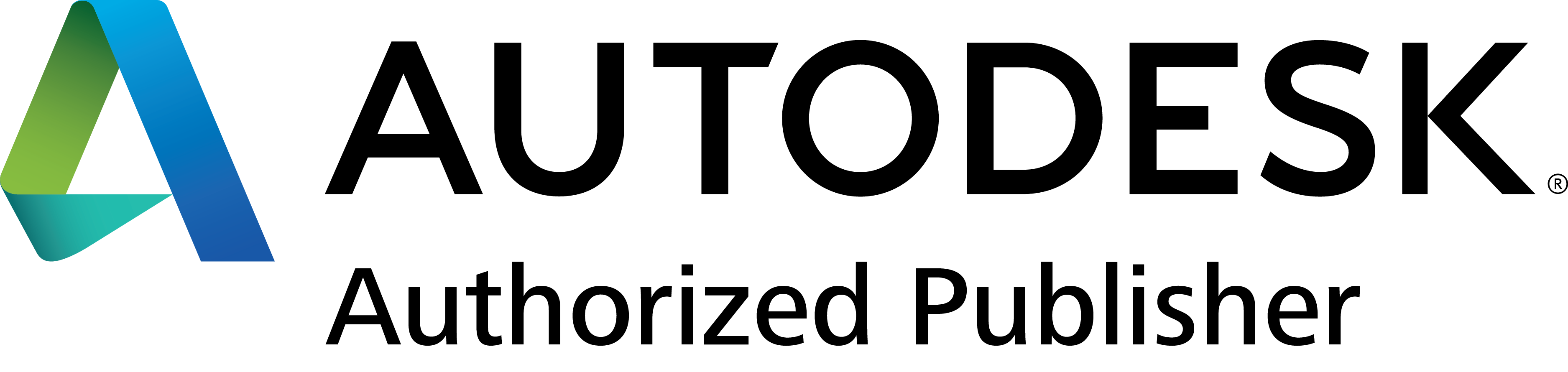
AutoCAD®/AutoCAD LT® 2017 (R1): Beyond the Basics continues on from the topics covered in the AutoCAD®/AutoCAD LT® 2017 (R1): Essentials student guide. It covers more sophisticated techniques that extend your mastery of the software. For example, here you go beyond the basic skill of inserting a block to learning how to create blocks, and beyond the basic skill of using a template to understand the process of setting up a template. You learn skills such as:
- Using more advanced editing and construction techniques.
- Adding parametric constraints to objects.
- Creating local and global blocks.
- Setting up layers, styles, and templates.
- Using advanced plotting and publishing options.
The AutoCAD®/AutoCAD LT® 2017 (R1): Beyond the Basics student guide is designed for those using the AutoCAD® or AutoCAD LT® 2017 software with a Windows operating system. This student guide is not designed for the AutoCAD for Mac software. This training guide is not recommended for users that have completed the AutoCAD®/AutoCAD LT® 2017 (R1): Fundamentals student guide as Beyond the Basics contains the same content.
Prerequisites:
- Knowledge of AutoCAD basics as taught in AutoCAD/AutoCAD LT: Essentials, or equivalent experience.
- A working knowledge of basic design/drafting procedures and terminology.
- A working knowledge of your operating system.


