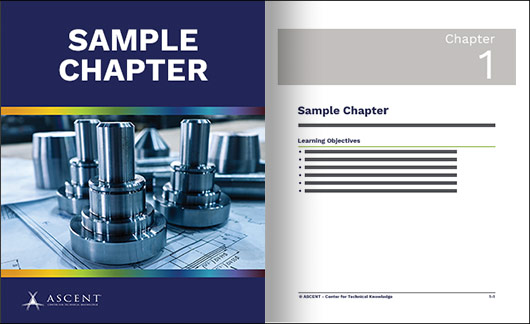Total Number of Pages: 1212
Total Hours: 24
The Creo Parametric 11.0: Introduction for Experienced 3D CAD Users guide is designed to offer accelerated introductory training in the Creo Parametric 11.0 software. This guide is intended for users who have prior experience in 3D modeling design with other 3D CAD software packages (e.g., CATIA™, Inventor™, NX™, SolidWorks®, and so on).
This practice-intensive guide provides experienced 3D CAD users who are new to Creo Parametric with a concise, introductory-level learning resource. It focuses on helping you find and use modeling tools that correspond with familiar modeling strategies from other 3D CAD software. The topics covered will equip you with the necessary knowledge to complete the modeling process for a part—from conceptual sketching and solid modeling to assembly design and drawing production.
This content was developed using Creo Parametric 11.0.
Topics Covered in Chapters 1 to 14 (Part 1)
• Creo Parametric fundamentals and interface
• Manipulating a model
• Creo Parametric file management
• Creo Selection techniques
• Part creation and modification
• Sketching and creating geometry
• Datum features
• Feature design including Chamfers, Rounds, Holes, Shells, and Drafts
• Sweeps and blends
Topics Covered in Chapters 15 to 26 (Part 2)
• Feature management
• Duplication techniques (patterns, mirroring)
• Creating relations to capture design intent
• Parent/Child relationships in Creo Parametric models
• Model Analysis
• Feature failure resolution
• Working with multiple bodies
• Assembly creation and manipulation
• Creo Parametric 11.0: Introduction for Experienced 3D CAD Users
• Design documentation and detailing
• Effective modeling techniques
Prerequisites
• Access to the Creo Parametric 11.0 version of the software, to ensure compatibility with this guide. Future software updates that are released by the manufacturer may include changes that are not reflected in this guide. The practices and files included with this guide might not be compatible with prior versions (e.g., 10.0.0). The practice files included with this guide are compatible with the commercial version of the software, but not the student edition.
• Experience in mechanical design and drawing production is recommended.
Course material includes access to practice files.
Printed guides are coil bound and printed in black and white with images in grayscale.