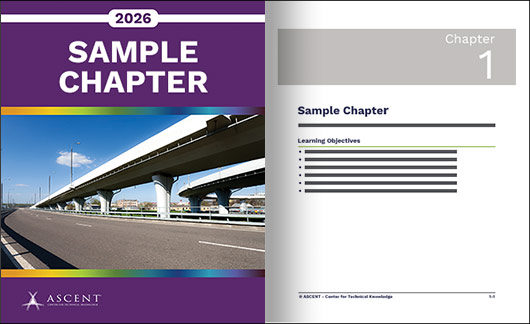Total Number of Pages: 368
Total Hours: 16
Autodesk® Civil 3D® 2026: Beyond the Basics for Transportation is designed for civil engineering professionals who are already familiar with the basics of Autodesk® Civil 3D® 2026 and want to deepen their understanding of its interactive, dynamic design features. Building on the topics introduced in Autodesk Civil 3D 2026: Essentials, this course introduces more sophisticated techniques for designing roadways. It also covers advanced corridor modeling, including alignments, profiles, assemblies, and intersections.
Topics Covered
• Create alignments.
• Create profiles and profile views.
• Create and manage assemblies.
• Create and edit corridors.
• Create intersections and roundabouts.
• Create rehab corridors and reports.
Prerequisites
• Access to the 2026.0 version of the software to ensure compatibility with this guide. Future software updates that are released by Autodesk may include changes that are not reflected in this guide. The practices and files included with this guide might not be compatible with prior versions (e.g., 2025).
• Knowledge of AutoCAD basics as taught in AutoCAD: Essentials, or equivalent experience.
• Knowledge of Civil 3D basics as taught in Autodesk Civil 3D: Essentials, or equivalent experience.
• A sound understanding and knowledge of civil engineering terminology.
Total Hours: 16
Autodesk® Civil 3D® 2026: Beyond the Basics for Transportation is designed for civil engineering professionals who are already familiar with the basics of Autodesk® Civil 3D® 2026 and want to deepen their understanding of its interactive, dynamic design features. Building on the topics introduced in Autodesk Civil 3D 2026: Essentials, this course introduces more sophisticated techniques for designing roadways. It also covers advanced corridor modeling, including alignments, profiles, assemblies, and intersections.
Topics Covered
• Create alignments.
• Create profiles and profile views.
• Create and manage assemblies.
• Create and edit corridors.
• Create intersections and roundabouts.
• Create rehab corridors and reports.
Prerequisites
• Access to the 2026.0 version of the software to ensure compatibility with this guide. Future software updates that are released by Autodesk may include changes that are not reflected in this guide. The practices and files included with this guide might not be compatible with prior versions (e.g., 2025).
• Knowledge of AutoCAD basics as taught in AutoCAD: Essentials, or equivalent experience.
• Knowledge of Civil 3D basics as taught in Autodesk Civil 3D: Essentials, or equivalent experience.
• A sound understanding and knowledge of civil engineering terminology.
Course material includes access to practice files.
Printed guides are coil bound and printed in black and white with images in grayscale.
Printed guides are coil bound and printed in black and white with images in grayscale.