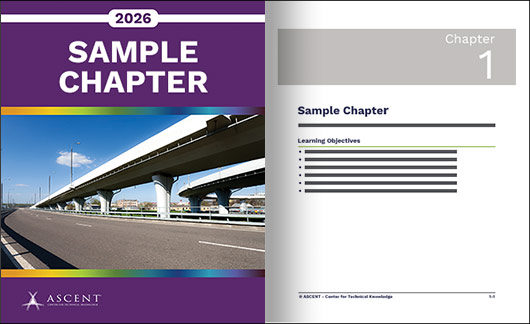Total Number of Pages: 464
Total Hours: 16
Autodesk® Civil 3D® 2026: Beyond the Basics for General Civil Design is intended for civil engineering professionals seeking to further explore Civil 3D’s interactive, dynamic design functionality. It builds on topics covered in Autodesk Civil 3D 2026: Essentials and includes more advanced techniques to enhance your proficiency of the software. The content covers configuring the software, Civil 3D's styles and settings, alternative methods to create surfaces, and creating parcels. It also addresses advanced corridor and pipe network design. Additionally, it includes customizing sheet set properties, performing quantity takeoffs, and visualization.
Topics Covered
• Learn the Autodesk Civil 3D user interface.
• Create points and point groups and work with survey figures.
• Create, edit, view, and analyze surfaces.
• Create and edit alignments.
• Create sites, profiles, and cross-sections.
• Create assemblies, corridors, and intersections.
• Create grading solutions.
• Create gravity-fed and pressure pipe networks.
• Use plan production tools to create plan and profile sheets.
* For those interested in learning the survey functionality, refer to Civil 3D Essentials for Surveyors.
Prerequisites
• Access to the 2026.0 version of the software, to ensure compatibility with this guide. Future software updates that are released by Autodesk may include changes that are not reflected in this guide. The practices and files included with this guide might not be compatible with prior versions (e.g., 2025).
• Knowledge of Civil 3D basics as taught in Autodesk Civil 3D: Essentials, or equivalent experience.
• Knowledge of AutoCAD basics as taught in AutoCAD: Essentials, or equivalent experience.
• A sound understanding and knowledge of civil engineering terminology.
Course material includes access to practice files.
Printed guides are coil bound and printed in black and white with images in grayscale.