Total number of pages: 422
Total Hours: 16
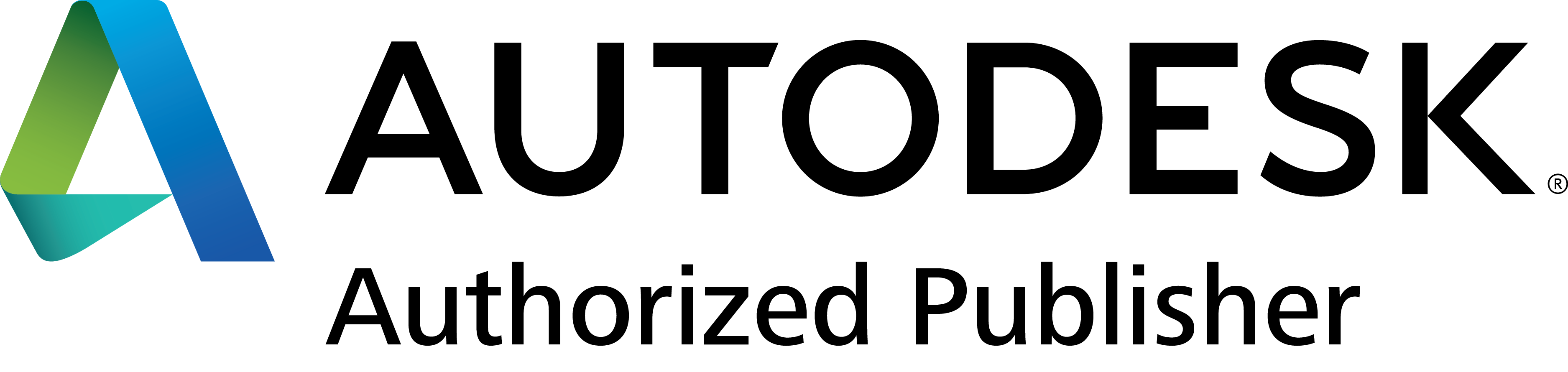
In Autodesk® Moldflow® Adviser 2021, users learn features, functionalities, and workflows in Autodesk Moldflow Adviser through hands-on exercises. Users learn how to become more efficient at evaluating digital prototypes, running analysis, and interpreting the results for all analysis types available in the Design, Manufacturing, and Advanced packages.
- Use of the interface and job manager
- Customize databases
- Complete Fill + Pack + Warp analysis
- Step through the general process used for analysis projects
- Learn to import and check models from CAD systems
- Check models for draft, thickness, and undercuts
- Gate placement and uses of the gate location analysis
- Procedure to complete and interpret gate location analysis
- Procedure to complete and interpret molding window analysis
- Review part design guidelines
- Learn about analysis sequences (Fill, Cooling Quality & Sink Marks)
- Results visualization tools
- Cost Adviser tool
- Input parameters/result interpretation for filling, sink mark, and cooling quality analyses
- Review features and capabilities of Autodesk Moldflow Communicator
- Create MFR in Autodesk Moldflow Adviser
- Create reports and review available formats
- Review and model typical gate and runner designs
- Review the importance and how to balance runner systems
- Review concepts of pack/hold for injection molds
- Review and interpret packing results
- Model cooling circuits with various cooling geometries
- Review concepts of cooling for injection molds
- Review and interpret cooling results
- Compare results when running different analyses
- Access to the 2021 version of the software. The practices and files included with this guide might not be compatible with prior versions.
- Prior mold analysis experience is not necessary.
Course material includes access to practice files.
Printed guides are coil bound and printed in black and white with images in grayscale.


