Total number of pages: 560
Total Hours: 24
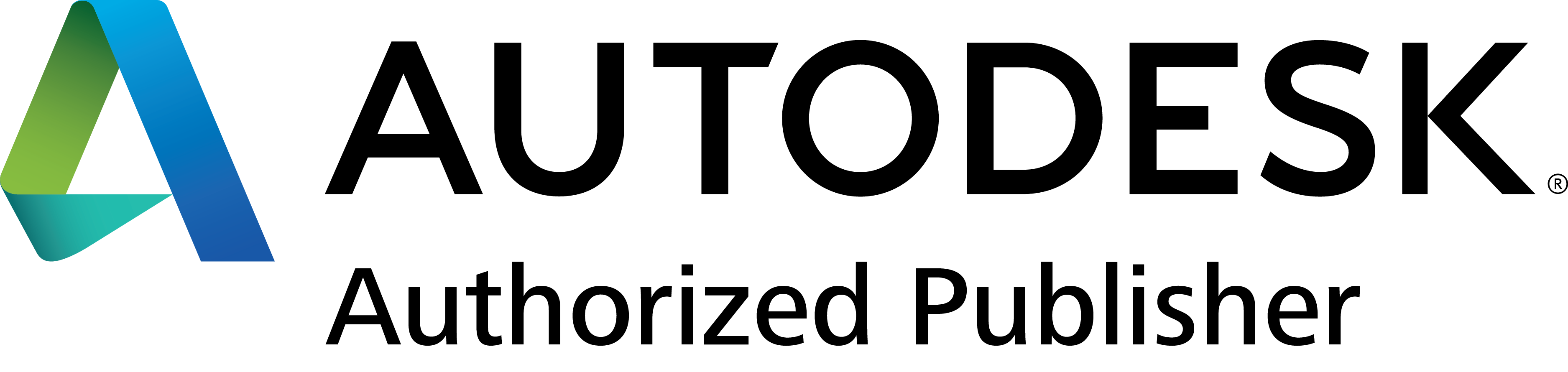
The AutoCAD® 2020: Essentials guide is designed for those using AutoCAD® 2020 with a Windows operating system. This guide is not designed for the AutoCAD for Mac software.
The objective of AutoCAD® 2020: Essentials is to enable you to create, modify, and work with a 2D drawing in the AutoCAD software. Even at this fundamental level, the AutoCAD software is one of the most sophisticated computer applications that you are likely to encounter. Therefore, learning to use it can be challenging.
This guide covers the essential core topics for working with the AutoCAD software. The strategy is to start with a few basic tools that enable you to create and edit a simple drawing, and then continue to develop those tools. More advanced tools are introduced throughout the guide. Not every command or option is covered, because the intent is to show the most essential tools and concepts, such as:
- Understanding the AutoCAD workspace and user interface
- Using basic drawing, editing, and viewing tools
- Organizing drawing objects on layers
- Using reusable symbols (blocks)
- Preparing a layout to be plotted
- Adding text, hatching, and dimensions
The AutoCAD® 2020: Essentials guide is not recommended for users that have completed the AutoCAD® 2020: Fundamentals guide, because Essentials contains the same content.
Prerequisites
- Access to the 2020 version of the software. The practices and files included with this guide might not be compatible with prior versions.
- A working knowledge of basic design/drafting procedures and terminology.
- A working knowledge of your operating system.


